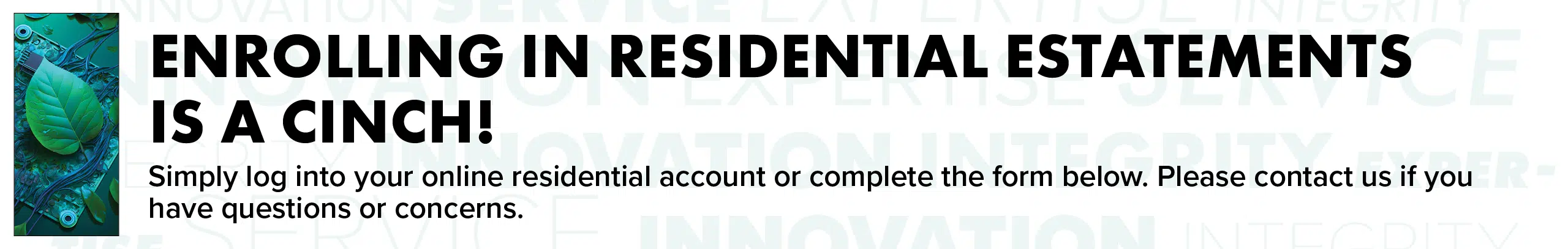
OPTION 1: CLICK HERE to login to your online residential account.
Once logged in, complete the following steps:
Step 1: From the “Account Info” drop down menu select “Documents”.
Step 2: Click on “Manage Paperless Statements.”
Step 3: Scroll to the bottom of the screen.
Step 4: Select “Electronic.”
Step 5: After reading the e-sign disclosure and consent, select “YES.”
Step 6: Click “Submit”


