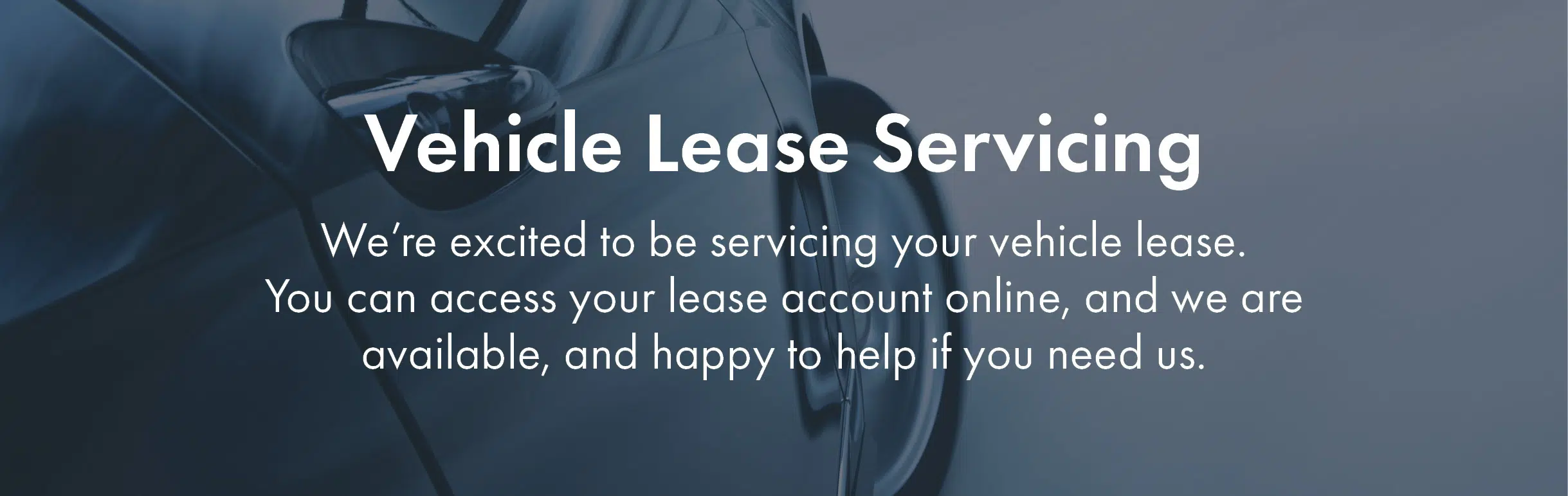
Welcome to the Family!
Centennial Lending offers vehicle lease servicing to partner credit unions throughout the United States. So if you recently leased a vehicle and found yourself directed to here, it’s likely we are servicing your lease. What happens now?
You will have established a credit union membership when closing on your lease. Your dealership will work with that credit union to get your loan funded and your membership established. Centennial Lending will be notified once this is complete and we will immediately begin servicing your lease.
You may have already received a Centennial Lending Welcome email, and can expect to receive a Centennial Lending Welcome Packet before your first payment is due. Your Welcome Packet will include instructions for accessing your account online as well as an ACH Authorization form. This form can be used to establish automatic lease payments. While we recommend establishing an automated recurring payment you are not required to do so. You may also mail your payment and will receive a payment coupon booklet 60-75 days after your lease closing.
In the meantime feel free to call us at 720-494-2740 and select option 2 and option 2 again, email us, or complete our online contact if you have questions or concerns. We are here to help.
Register and Login
The easiest way to access your account is by establishing online access. First time users will need to register first. Instructions for doing so follow.
- Step One: Click the login button below. (The login window will open in a new tab so you can refer to these following instructions.)
- Step Two: Click on the blue “Register” link found just below the yellow login button.
- Step Three: Enter your Centennial Lending loan number and Social Security Number / TIN and click “Register.”
-
- Your loan number can be found on the Welcome Email and Welcome Letter sent by Centennial Lending.
- All borrowers listed on a loan may log in to the system by entering their SSN / TIN and registering.
-
- Step Four: Create a new username and password.
- Step Five: Enter your preferred email address.
- Step Six: You will receive an activation email at the email address you provided. You will need to access this email to complete your registration.
- Select the link in your email to activate your account. You will then be redirected to the login page.
- Step Seven: You can now login at which time you will be asked to create three security questions.
Congratulations! You now have full access to your online account.
On future visits you can access your account by selecting Vehicle Leases from either the My Account menu, or the Make a Payment drop down menu both of which are in the upper right hand corner of the page.
Make A Payment
The easiest way to make your payment is through a recurring ACH transaction. This option utilizes your bank account number and routing number to automatically draw payments from the account you designate.
You can establish a recurring ACH payment by logging into your online account, by completing the authorization form included in your Welcome Packet, or anytime thereafter by contacting Centennial Lending using our online contact form or sending an email to leases@centennial-lending.com. You may also schedule a one-time ACH payment by logging into your online account.
Changes to your recurring ACH payment must be made in writing and should be sent to servicing@centennial-lending.com. We will not update ACH information over the phone.
Alternatively you may mail your payment, or utilize your primary financial institution’s online bill pay system.
Still have questions? We are passionate about service and are here to help!
Please give us a call at 720-494-2740, then select option 2, and option 2 again. Alternatively you can email us at leases@centennial-lending.com, or complete our online contact form.


